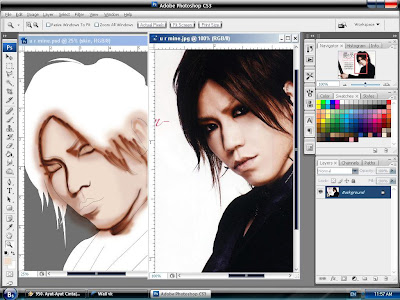This is the process how I coloured artwork in Photoshop CS3. Most people doing this using tablet like wacom, kanvus light and so on. But, this can be done by using mouse since I'm using mouse not a tablet. So, from here you can see the whole process:
Process 1: First step: I trace the line using Adobe illustrator CS3. You can do Photoshop CS3 as well or just scan the line you made by hand. Alrite, after you're done with artwork, first you colour the artwork with basic colours including put the first shadow. I started with face first. I'm usually do hair at last. You can see in this pic:
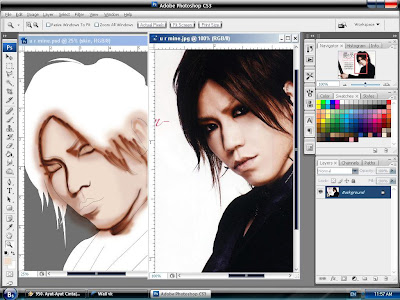
Process 2: Then I'll start with eyes. It's not same like the original one but it's okay since it's a first try.
Process 3: Here you will detail the face and also coloured the lips. You can erased the previous artline you made at his lips and also nose.
Process 4: After that, I coloured the hair with black and adding first highlight with brown at his hair. as you can see, one layer for his hair, one layer for his face. basically it's 3 basic layers you need to done this process. Then, I use small brush 1 pixel and done the hairline. Finish with it, I copy the hairline and arranged it while playing with layer option and you will different colours of his hairlines.
Process 5: Then I erased some of coloured in the area I don't want.
Process 6: To make it hair look realistic, you need hair brush, as you can see the hair will look smooth.
The 7 process: Then you will finish the clothes:
The final image:
Since doing with mouse taking time, you should practice always and it's challenging more than using tablet.